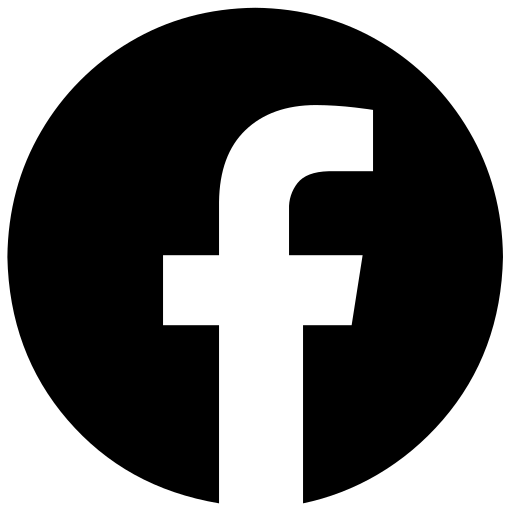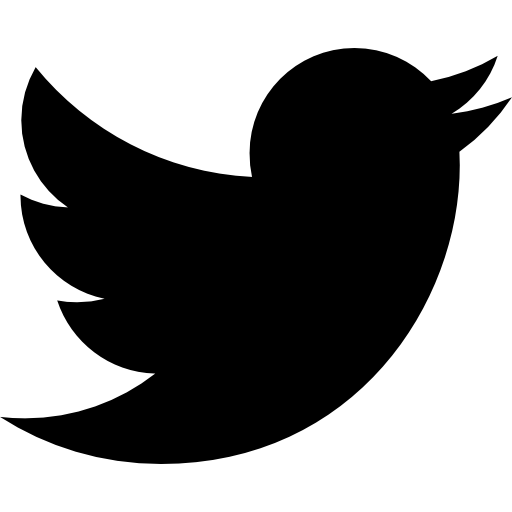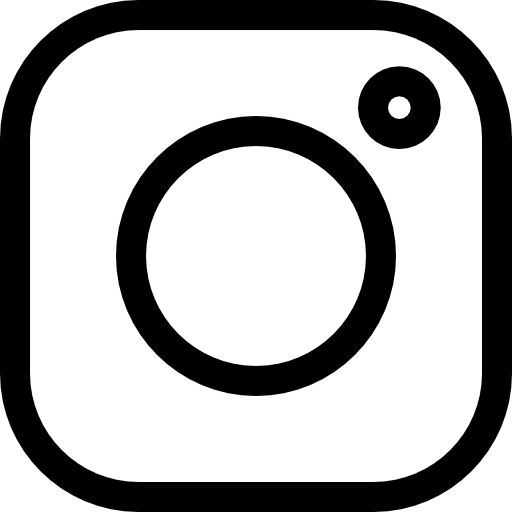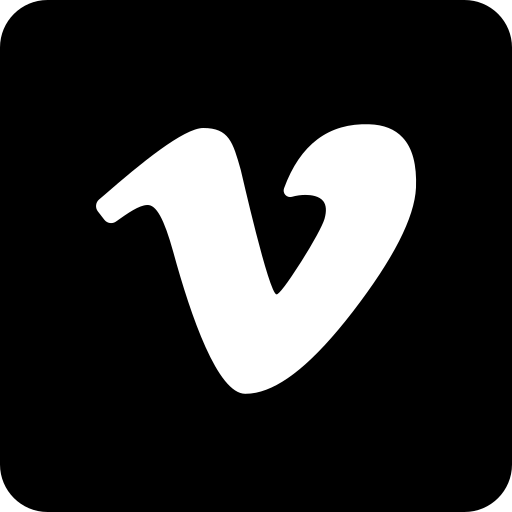Debbie Brcka
National Director
Corporate Education Solutions
On behalf of the Corporate Education Solutions Team and the Risk & Insurance Education Alliance, we are thrilled to welcome you to our Alliance Community.
We’re so proud to partner with HUB and look forward to supporting you at every stage of your insurance education journey with practical and technical learning opportunities.
We are pleased to offer a 20% discount on Self-Paced and Instructor-Led Online Courses.
To take advantage of the discount, simply create/sign into your Alliance PROfile, and use code HUBCorp2025 when checking out.
(coupon code not valid for classroom events)
Corporate Education Solutions Team

The team is dedicated to providing tailored support to you and your teams.
For service questions, PROfile help, or registration assistance, please contact the Corporate Education Solutions Team’s direct mailbox.
For specific Account Executive questions/requests, the map & details below to contact your areas assigned representative:
- Debbie Brcka = Green.
- Merrillie Streetman = Blue.
- Sheri Musslewhite = Red.
- Team = Yellow.
FAQs
- Visit the sign-in page using this link: Sign In to PROfile.
- If you already have an account, enter your login credentials and proceed.
- If you’re new to The Alliance, click on the “Create Account” option.
- During registration, select your specific Company to ensure you’re associated with the correct organization.
To take advantage of the 20% discount, simply use Code HUBCorp2025 when checking out on The Alliance’s website.
In the event you attempt to use a coupon code, and a price shows in the cart, please reach out to our Sales Support Team at corpsolutions@riskeducation.org.
They will help you troubleshoot and apply the coupon.
To expedite service, please provide your full name, the organization through which you obtained the coupon code, your direct email address, and the event you wish to apply the coupon code towards.
(coupon code not valid for classroom events)
- Visit the sign-in page using this link: Sign In to PROfile.
- Once logged in, navigate to the left hand navigation bar. Select the tab titled “My Courses”
- You will then select the tab titled “Course History”
- You will then navigate to the “Action Items” column to submit the CE request.
- Visit the sign-in page using this link: Sign In to PROfile.
- Once logged in, navigate to the left hand navigation bar. Select the tab titled “My Courses”
- You will then select the tab titled “Course Material”
- You will see the section labeled “Webinar Link” and you will see both your AM/PM session link to access the webinar.
- Visit the sign-in page using this link: Sign In to PROfile.
- Once logged in, navigate to the top of the page and click “Launch Learning Portal.”
- From there, launch the course for which you want to take the exam. Please note that all course content must be completed before the exam becomes accessible.
- When you’re ready to take the exam, you can submit your proctor information.

Instructor-Led Online

Self-Paced Online
Self-Paced Courses provide the ultimate flexibility, efficiency, and are a low-pressure way to earn CE and Designations at your own pace!
*CIC Commercial Mulitline is available for 120 Days after registration.